GrammarKit 9
Turbo-charge Data Entry
Chant GrammarKit
Shift your applications into high gear with speech recognition grammars.
A speech recognition grammar is a collection of rules comprised of words and phrases to be recognized from speech. A speech recognition engine (i.e., recognizer) uses a grammar to enhance its ability to recognize specific combinations of spoken words and phrases.
With dictation recognition, a recognizer matches from all the word possibilities in a large dictionary and asserts contextual analysis to ensure it returns the correct word (i.e., spelling) for homonyms (e.g., right or write).
Unlike dictation recognition, grammar recognition is context-free. A recognizer only matches against the rule definitions in the grammar.
Context-free grammar recognition enables your applications to capture data very efficiently. Grammars also enable your applications to assert domain constraints to elevate data capture accuracy automatically.
What is Grammar Management?
Grammar management enables you to:
- design and test grammars for high-performance recognition,
- compile static grammars to deploy binary with applications, and
- integrate dynamic grammar generation and compilation as part of deployed applications.
Applications benefits include:
- enhanced performance with optimized grammars,
- added flexibility to run with information unknown until application configuration or runtime, and
- expanded adaptability to run with available technology on the deployed system.
What is GrammarKit?
Chant GrammarKit handles the complexities of generating, compiling, and persisting the compiled grammar binary.
It simplifies the process of managing grammars declared with Microsoft SAPI 5 XML Grammar and W3C SRGS XML grammar syntax to use with your favorite speech recognizer.
GrammarKit includes C++, C++Builder, Delphi, Java, and .NET Framework class libraries to support all your programming languages and provides sample projects for popular IDEs—such as the latest Visual Studio from Microsoft, RAD Studio from Embarcadero, and Java IDEs Eclipse, IntelliJ, JDeveloper, and NetBeans.
The class libraries can be integrated with 32-bit and 64-bit applications for Windows platforms.
Grammar Management Architecture
GrammarKit provides a simple way to compile speech recognition grammars. Applications can compile grammars as part of its runtime operation to enable real-time customization and tailoring of your speech recognition environment.
With GrammarKit, applications select a grammar compiler, compile the grammar, and optionally persist the compiled grammar binary. Application uses GrammarKit to manage the activities for compiling the grammar. GrammarKit manages the resources and interacts directly with the applicable grammar compiler. GrammarKit supports the following grammar syntax:
- Microsoft SAPI 5 XML grammar, and
- W3C SRGS XML.
Applications receive compiled grammar binary, warnings, and error messages through event callbacks.
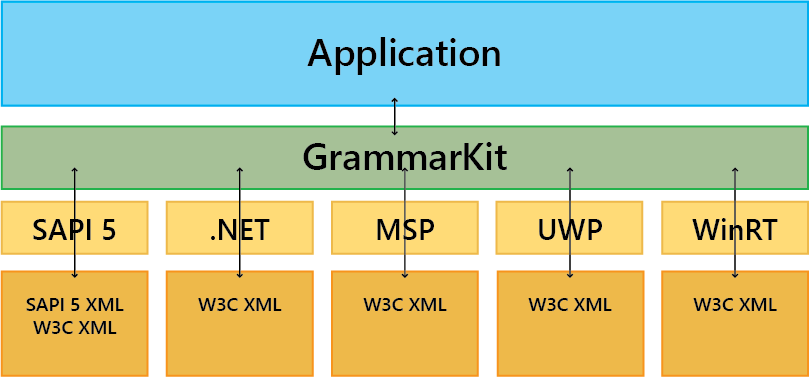
GrammarKit encapsulates all of the technologies necessary to make the process of compiling grammars simple and efficient. Optionally, it can persist the grammar binary across application invocations.
GrammarKit simplifies the process of compiling grammars by handling the low-level activities directly with the grammar compiler.
Instantiate GrammarKit before compiling a grammar within the application and destroy GrammarKit to release its resources when done compiling.
Feature Summary
The goal of good grammar design is to maximize application performance. With GrammarKit you can:
- Compile and validate grammar syntax; and
- Persist compiled grammar binary.
Chant GrammarKit handles the complexities of compiling and persisting grammars. This allows you to distribute compiled grammar binary files with your application, compile grammars as part of your deployed application, and optimize grammar enablement at runtime by using compiled binary files.
Recognizers have their own syntax for expressing grammars. GrammarKit supports the following recognizers and their grammar syntax:
| Speech API | Grammar Syntax |
|---|---|
| Microsoft SAPI 5 | SAPI 5 XML Grammar W3C SRGS XML |
| Microsoft Speech Platform | W3C SRGS XML |
| Microsoft .NET System.Speech | W3C SRGS XML |
| Microsoft .NET Microsoft.Speech | W3C SRGS XML |
| Microsoft WindowsMedia (UWP and WinRT) | W3C SRGS XML |
Within Chant Developer Workbench, you can:
- Create and edit grammars in native grammar syntax;
- Generate word pronunciation phonemes (requires LexiconKit);
- Edit word pronunciation phonemes (requires LexiconKit);
- Compile and debug grammars; and
- Test grammars with live audio (requires SpeechKit).
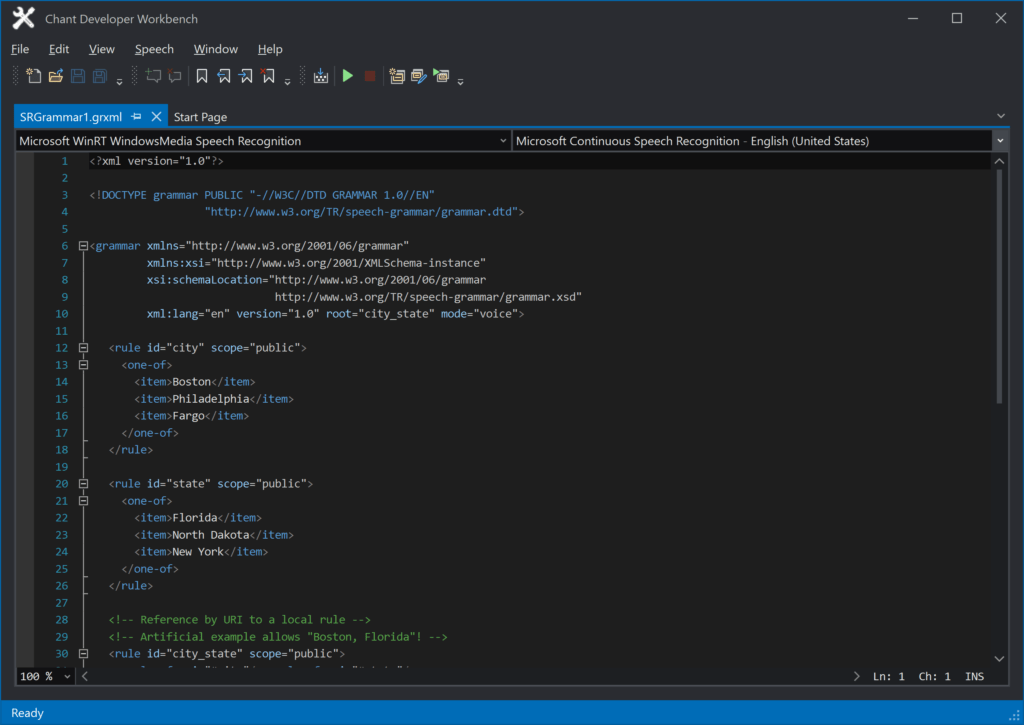
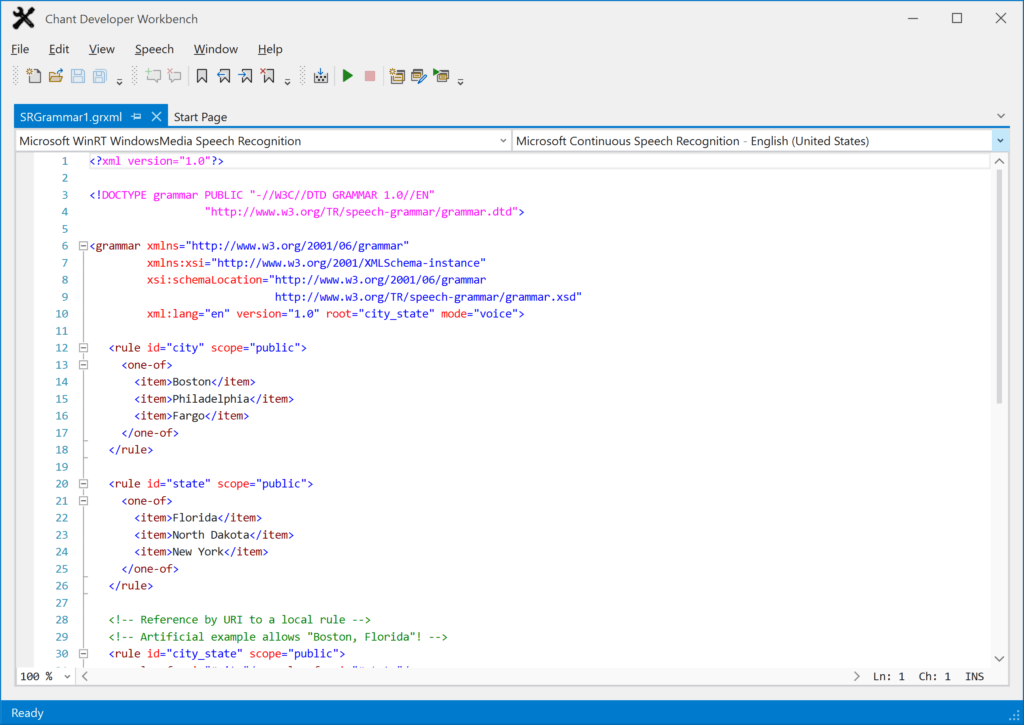
Grammar Management: Design, compile, test, and debug speech recognition grammars before deployment.
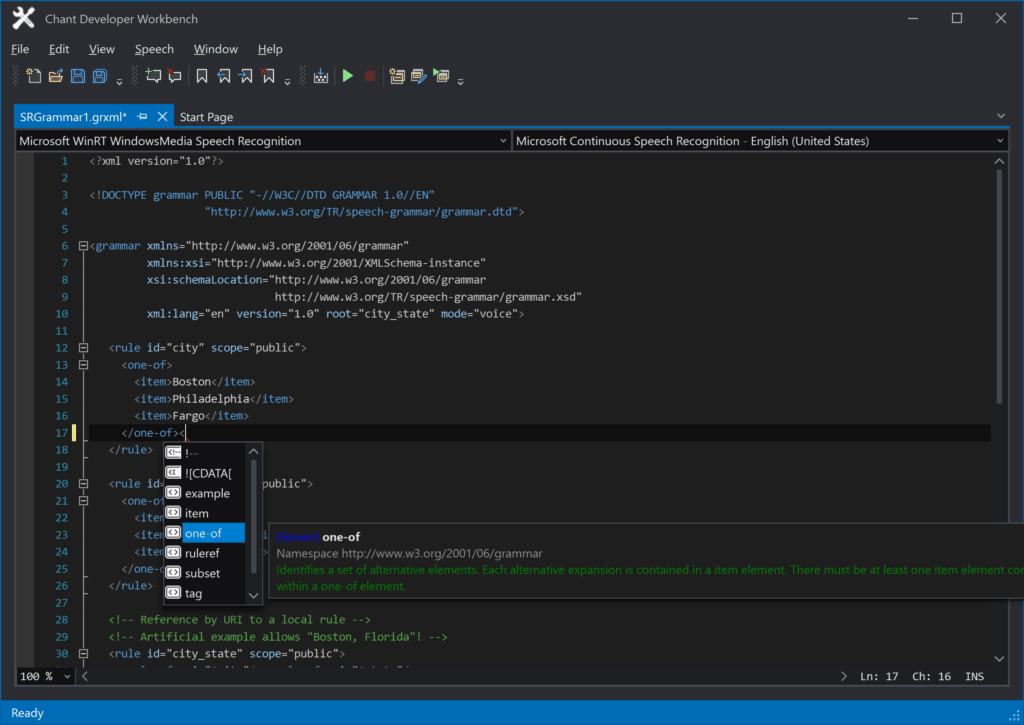
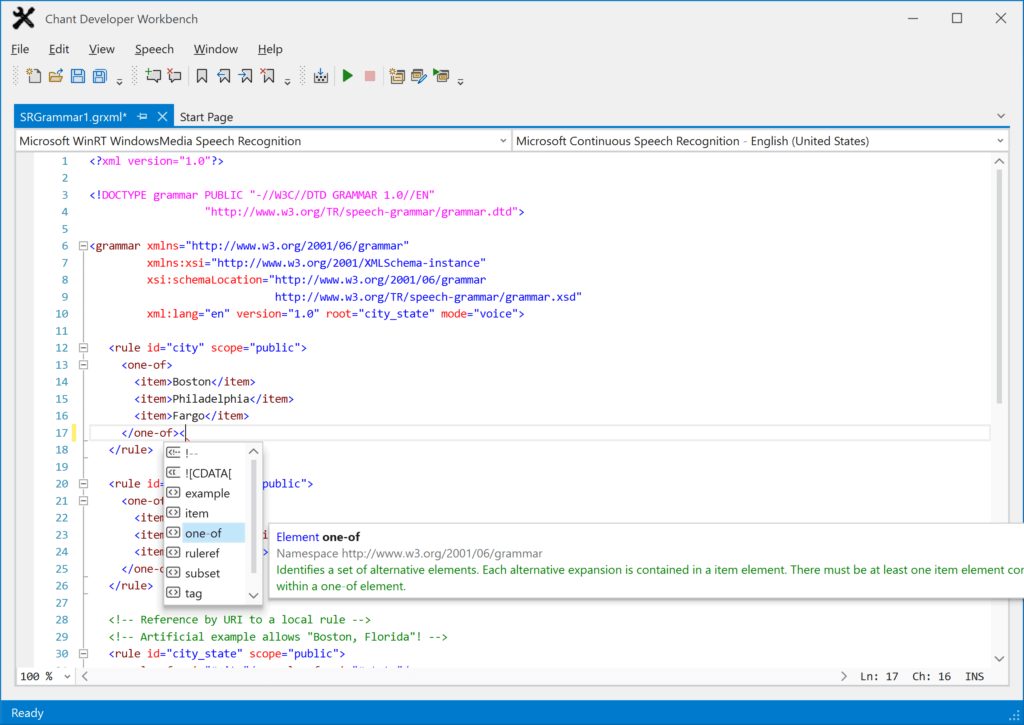
Grammar Editing: Edit SAPI 5 and W3C speech recognition grammars faster with built-in intelliprompt that suggests valid grammar syntax.
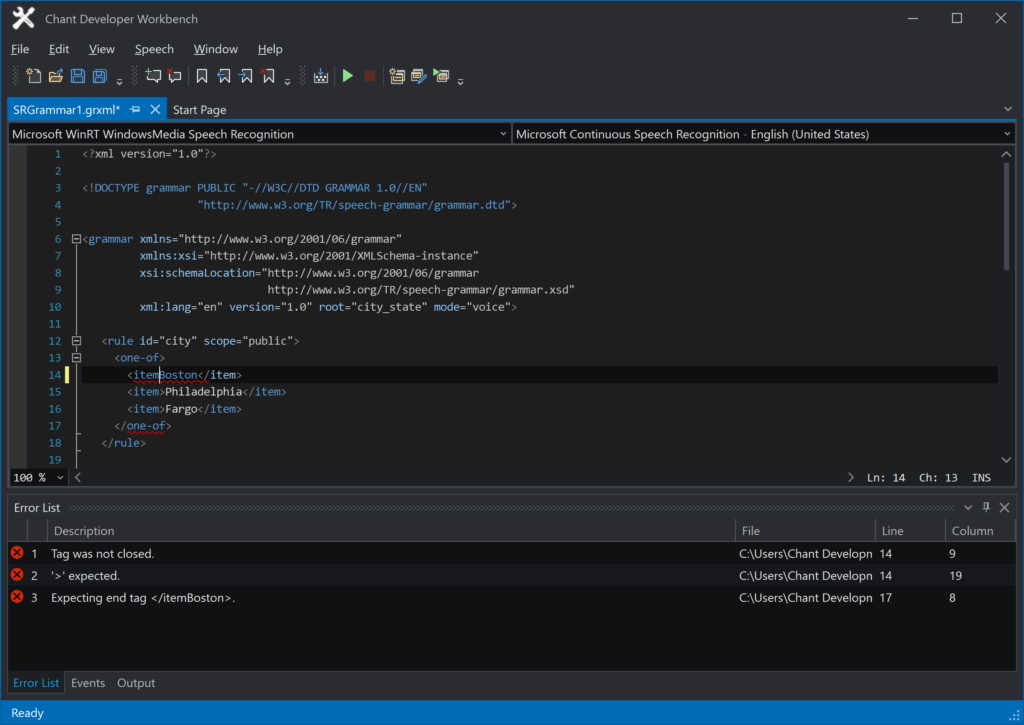
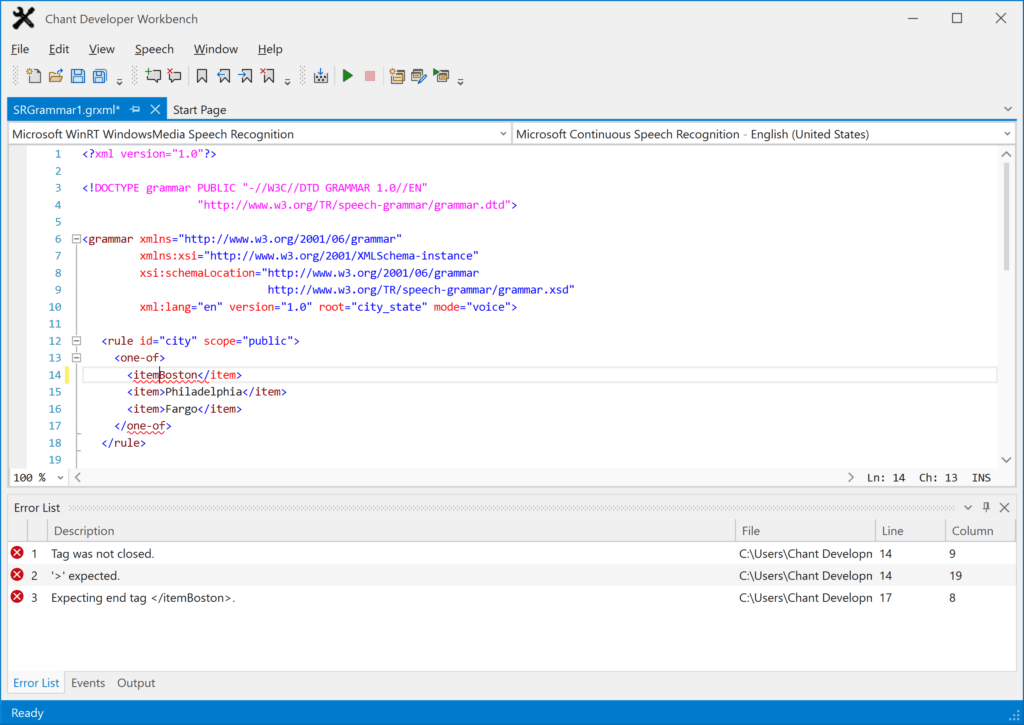
Syntax Error Debugging: Automatic syntax checking displays visual cues and syntax error messages in the Error window. Click on the error to take you to the location of it in the document window.
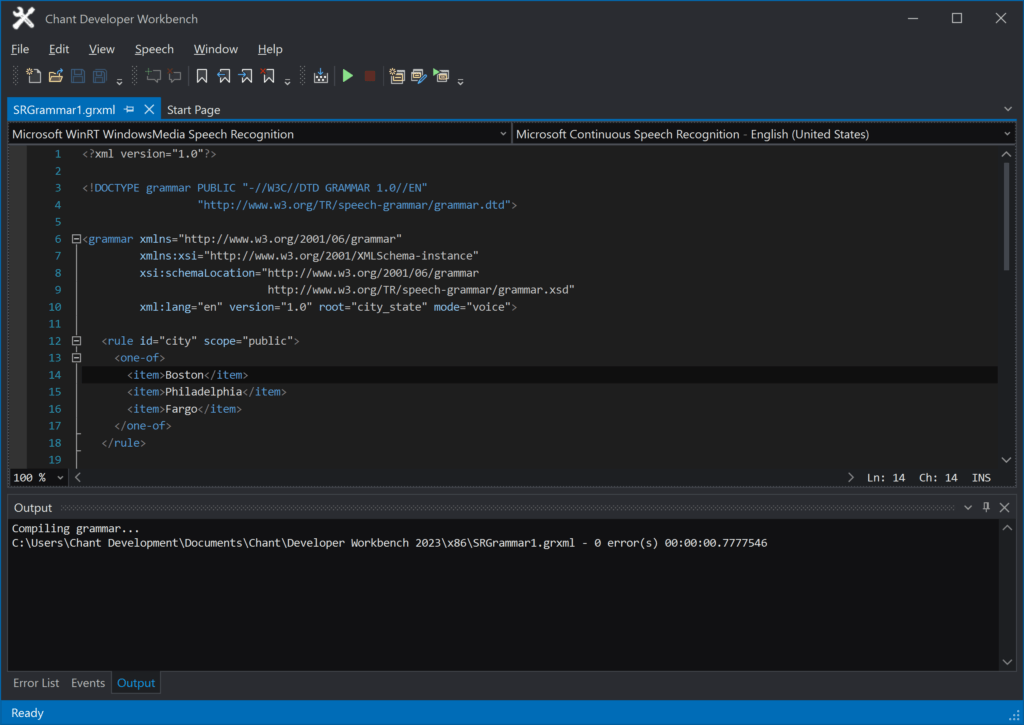
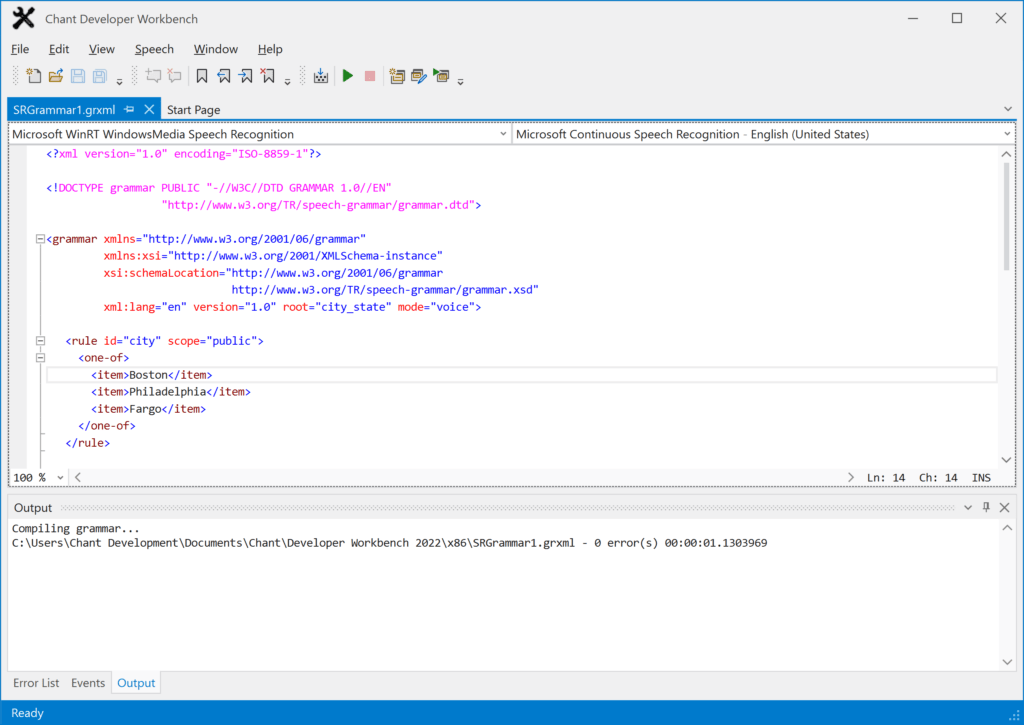
Grammar Compiling and Testing: Compile and test grammars with a click of a button. Review compiler messages in the output window. Speak into a microphone to test grammar.
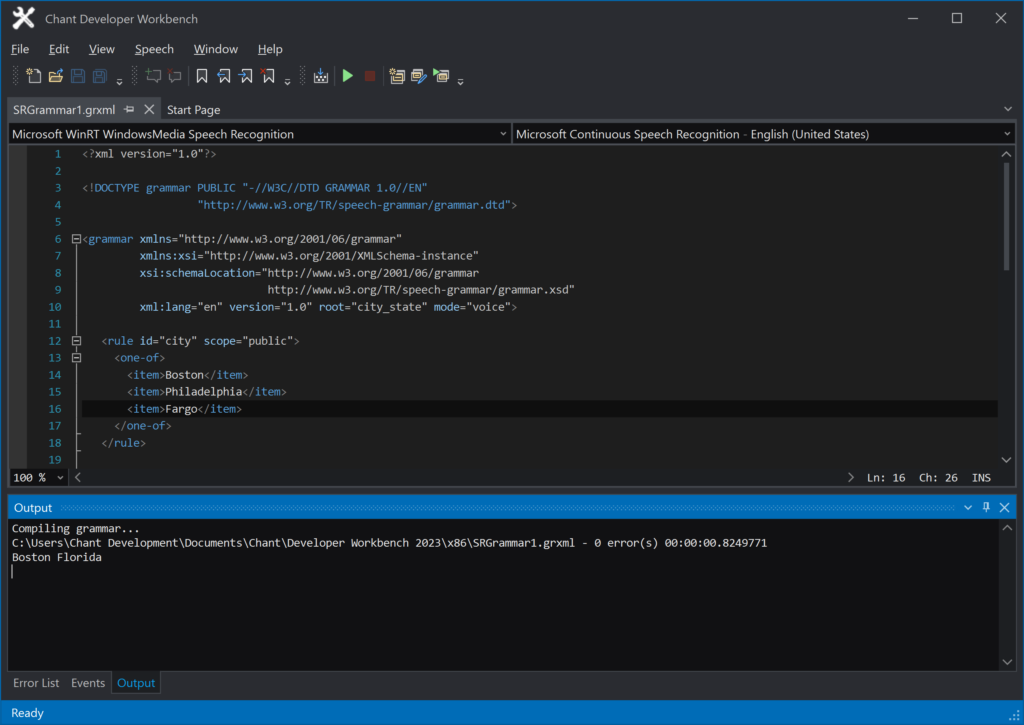
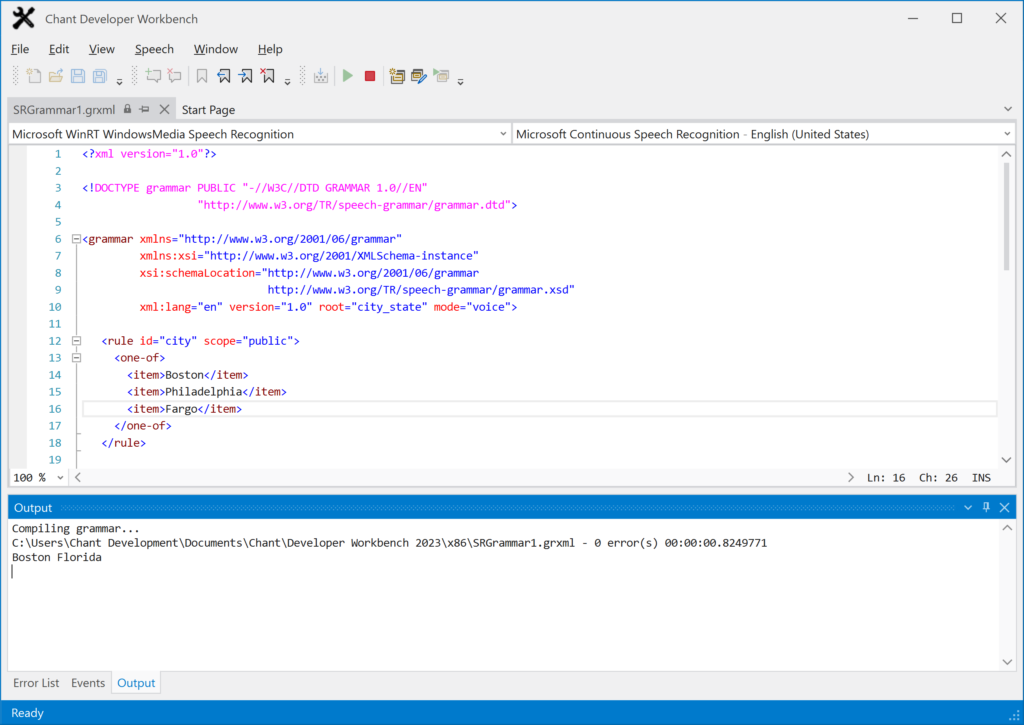
Recognition Results: View recognition results in the Output window.
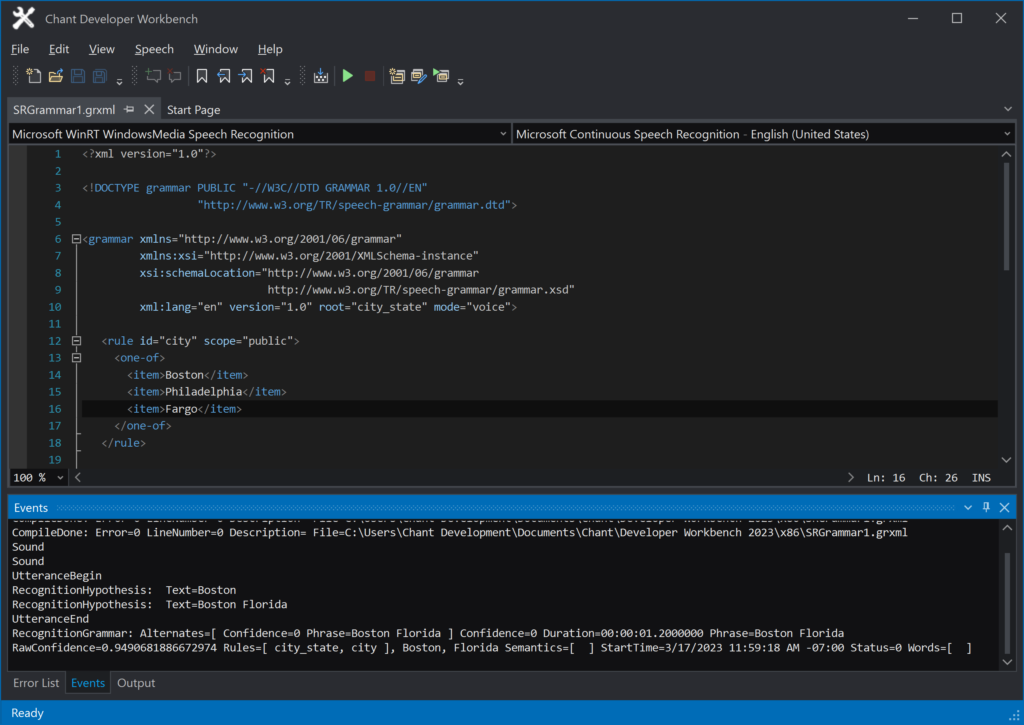
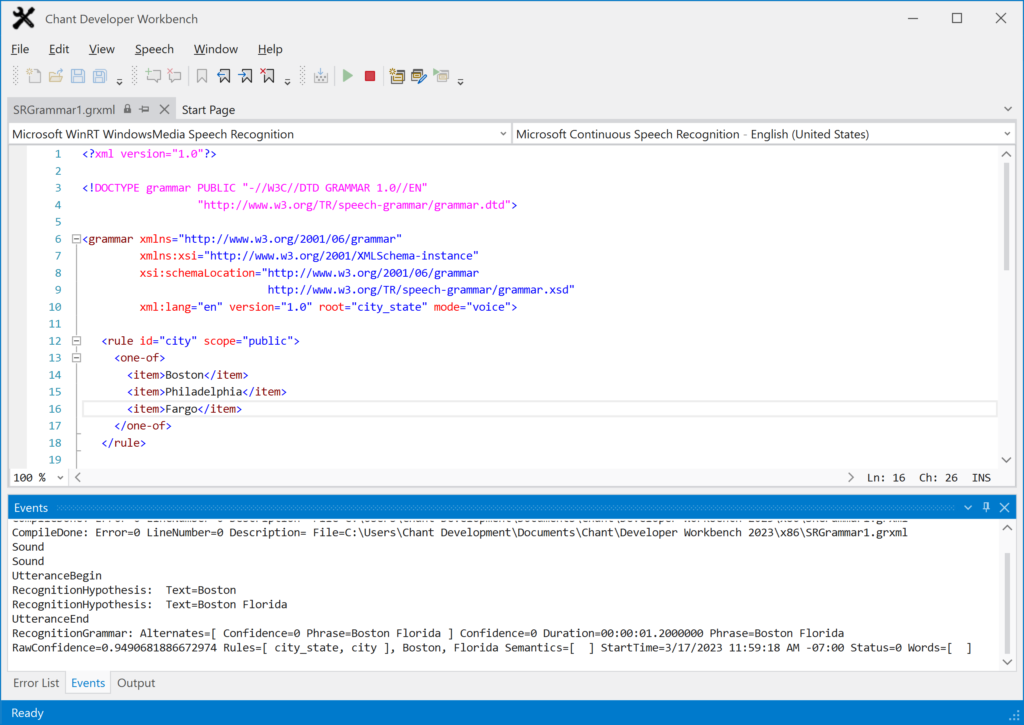
Recognition Events: Browse recognition events in the Events window.
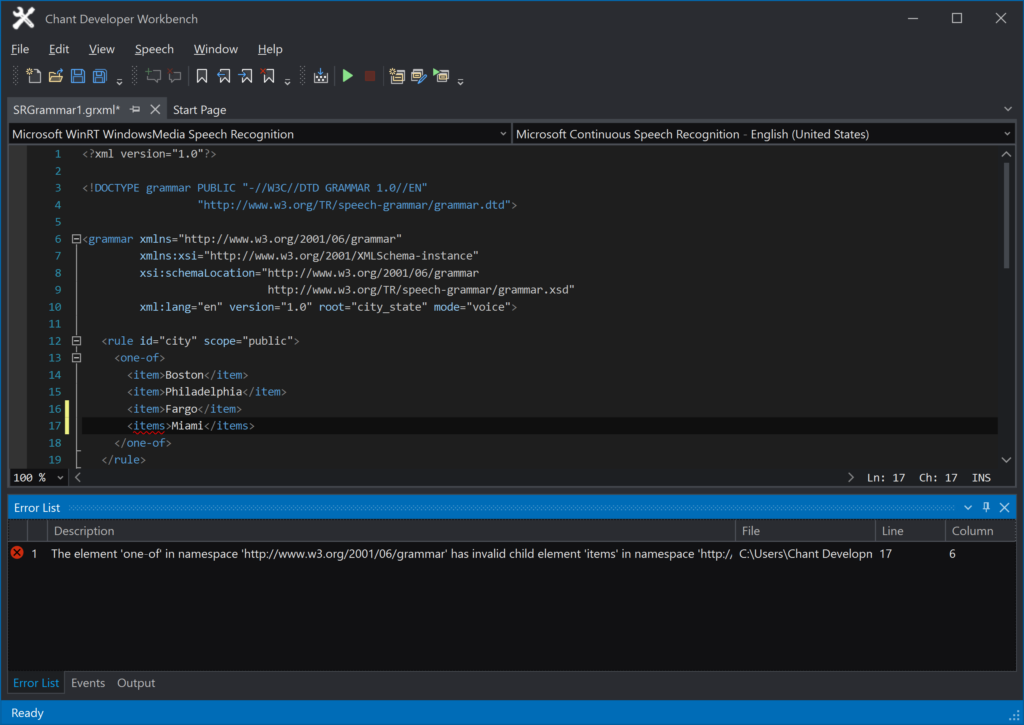
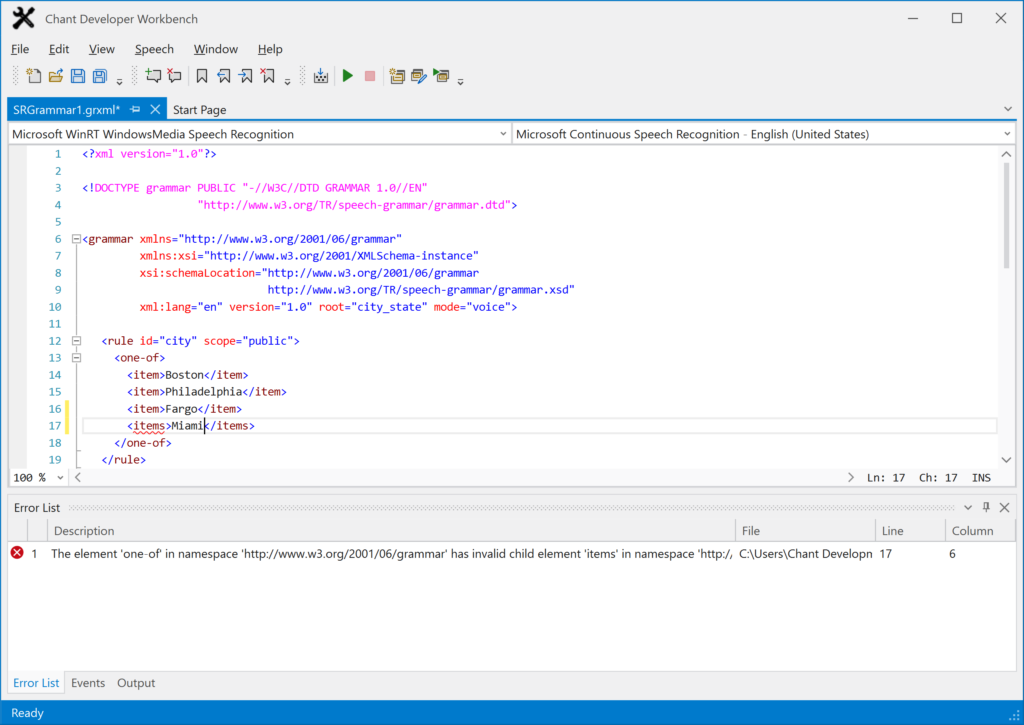
Compilation Error Debugging: Browse compilation errors in the Error window. Click on the error to take you to the location of it in the document window.
GrammarKit License
You may explore the capabilities of Chant GrammarKit for 30 days. To continue to use the product after 30 days, you must purchase a license for the software or stop using the software and remove it from your system.
A valid purchased license gives you the right to construct executable applications that use the applicable class library and distribute it with executable applications without royalty obligations to Chant.
The Chant GrammarKit license is a single end-user license. Each developer who installs and uses GrammarKit to develop applications must have their own license.
GrammarKit class library names vary by platform: Windows 32-bit and 64-bit. This helps ensure the correct library is deployed with your application.
Chant GrammarKit is licensed separately or as part of Chant Developer Workbench. You may purchase a license for Chant GrammarKit on-line at the Chant store or through your preferred software reseller.
GrammarKit System Requirements
Development Environment
- Intel processor or equivalent,
- Microsoft Windows 10, 11
- 120 MB of hard drive space,
- CD-ROM drive,
- VGA or higher-resolution monitor,
- Microsoft SAPI 5 compatible, Microsoft Speech Platform, or Microsoft WindowsMedia (UWP and WinRT) recognizer, and
- C++, C++Builder, Delphi, Java (JDK 1.8, 11, 13, 14, 15, 16, 17, 18, 19), or .NET Framework (4.5+, 3.1, 5.0, 6.0, 7.0) Windows development environment.
