VoiceMarkupKit 9
Add Life to Synthesized Speech
Chant VoiceMarkupKit
Avoid putting your end users to sleep with boring synthesized speech. You will be amazed at how adjusting the speed, adding pauses, injecting emphasis, and switching voices can break up the monotony of synthesized speech.
Text-to-speech (TTS) markup is text with imbedded indicators that control speech synthesis from the text. Speaking qualities such as the speed, pitch, emphasis, and word pronunciation may be tailored in reproducing speech from text.
A TTS grammar is a collection TTS markup. A text-to-speech engine (i.e., synthesizer) uses TTS markup to enhance its ability to synthesize speech from text and generate the audio for playback.
What is Markup Management?
Markup management enables you to:
- fine-tune speech synthesis,
- tailor synthesis for specific voices, and
- integrate dynamic markup generation as part of deployed applications.
Applications benefits include:
- enhanced quality of TTS playback,
- added flexibility to use various synthesizers and tailor markup at runtime, and
- expanded adaptability to run with available technology on the deployed system.
What is VoiceMarkupKit?
Chant VoiceMarkupKit is text-to-speech (TTS) markup language management software that enables you to generate TTS markup to enhance the playback quality when synthesizing.
VoiceMarkupKit provides you a simple way to generate text-to-speech markup. Applications can markup text as part of its runtime operation to enable real-time customization and tailoring of your text-to-speech environment.
It simplifies the process of generating Acapela TTS Tag, Microsoft SAPI 5, and W3C SSML markup language to use with your favorite speech synthesizers.
VoiceMarkupKit includes C++, C++Builder, Delphi, Java, and .NET Framework, class library formats to support all your programming languages and sample projects for popular IDEs—such as the latest Visual Studio from Microsoft, RAD Studio from Embarcadero, and Java IDEs Eclipse, IntelliJ, JDeveloper, and NetBeans.
The class libraries can be integrated with 32-bit and 64-bit applications for Windows platforms.
Voice Markup Architecture
VoiceMarkupKit provides a simple way to generate text-to-speech markup. Applications markup text to enable real-time customization and tailoring of text-to-speech.
Applications can specify a markup language, the markup options, and generate markup prior to synthesis. Applications uses VoiceMarkupKit to manage the activities for generating the markup in the needed format. VoiceMarkupKit supports the following markup syntax:
- Acapela TTS Tag,
- CereProc CereVoice markup,
- Microsoft SAPI 5 XML markup, and
- W3C Speech Synthesis Markup Language (SSML).
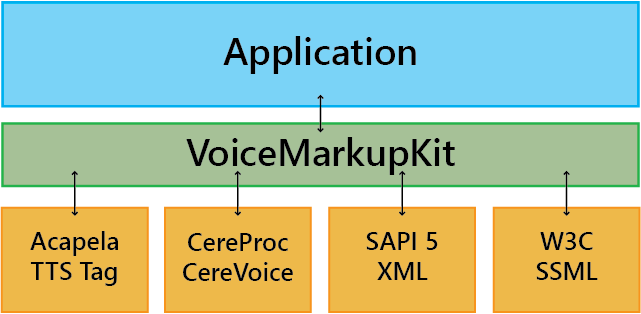
VoiceMarkupKit encapsulates all of the technologies necessary to make the process of generating markup simple and efficient for your application.
Instantiate VoiceMarkupKit to generate markup within the application and destroy VoiceMarkupKit to release its resources when markup generation is no longer needed.
Feature Summary
The goal of text-to-speech markup is to enhance the quality of the text-to-speech playback. With Chant VoiceMarkupKit, you can:
- Generate markup language in Acapela TTS, CereProc CereVoice, Microsoft SAPI 5 XML, and W3C SSML syntax; and
- Dynamically switch among speech APIs and syntax formats.
Chant VoiceMarkupKit handles the complexities of generating text-to-speech markup for various markup syntax. Applications can tailor speech synthesis to produce sounds in familiar dialects, speaking patterns, and accents of end users. Applications can adjust TTS markup as needed for the synthesizer to enhance the playback quality when synthesizing.
Synthesizers (i.e. speech APIs) interpret different markup syntax. VoiceMarkupKit supports the following markup syntax:
| Speech API | Markup Syntax |
|---|---|
| Acapela TTS | AcaTTS Tags |
| Cepstral Swift | W3C SSML |
| CereProc CereVoice | W3C SSML, CereVoice Tagset |
| Microsoft SAPI 5 | SAPI 5 XML Markup, W3C SSML (SAPI 5.3+) |
| Microsoft Speech Platform | W3C SSML |
| Microsoft .NET System.Speech | W3C SSML |
| Microsoft .NET Microsoft.Speech | W3C SSML |
| Microsoft WindowsMedia (UWP and WinRT) | W3C SSML |
By generating TTS markup at runtime, your application can maximize the quality of TTS playback and offer your end users the flexibility of using various synthesizers with your application.
Within Chant Developer Workbench, you can:
- Create and edit documents with TTS markup;
- Generate TTS markup;
- Generate word pronunciation phonemes (requires LexiconKit);
- Edit word pronunciation phonemes (requires LexiconKit); and
- Playback text with TTS markup (requires SpeechKit).
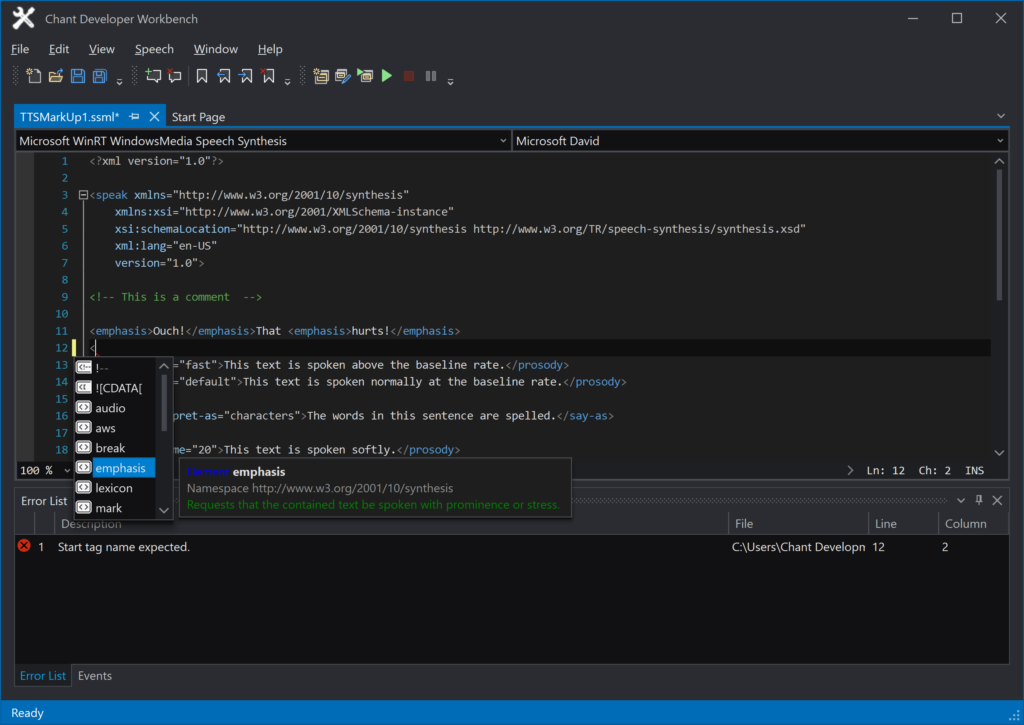
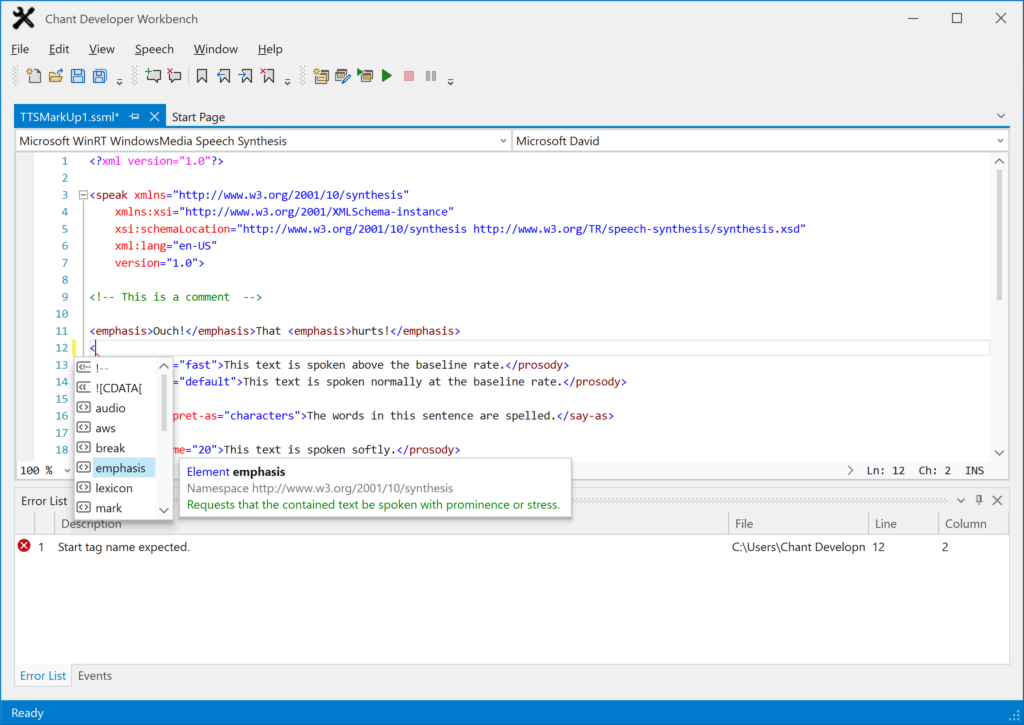
SSML Editing: Edit Acapela TTS Tag, SAPI 5, and W3C Speech Synthesis Markup Language (SSML) faster with built-in intelliprompt that suggest valid markup syntax.
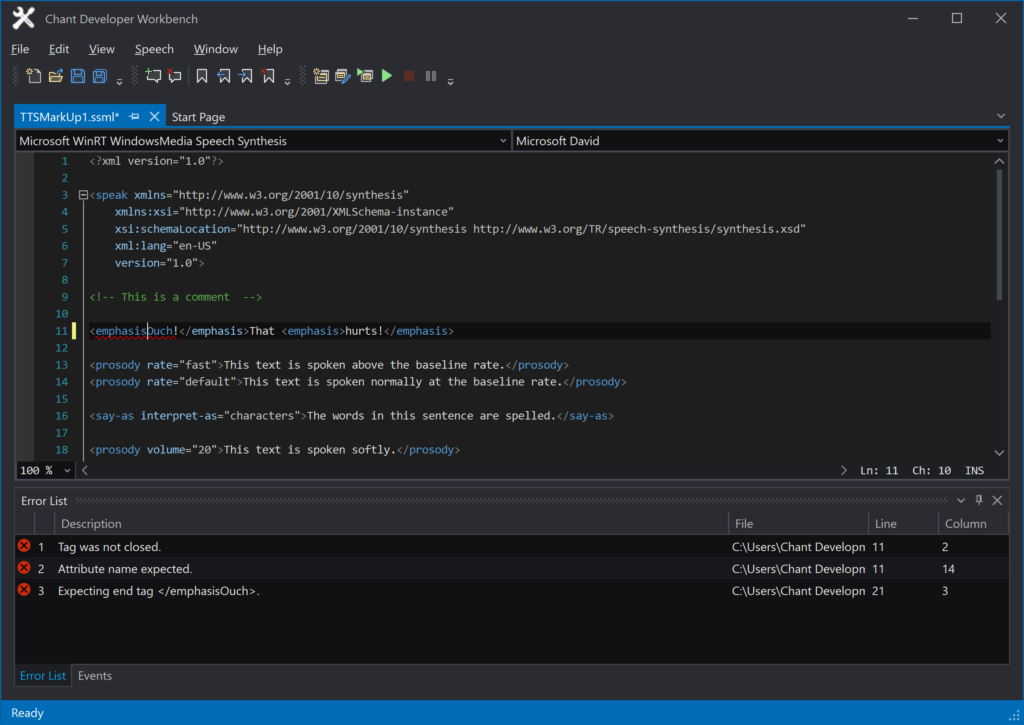
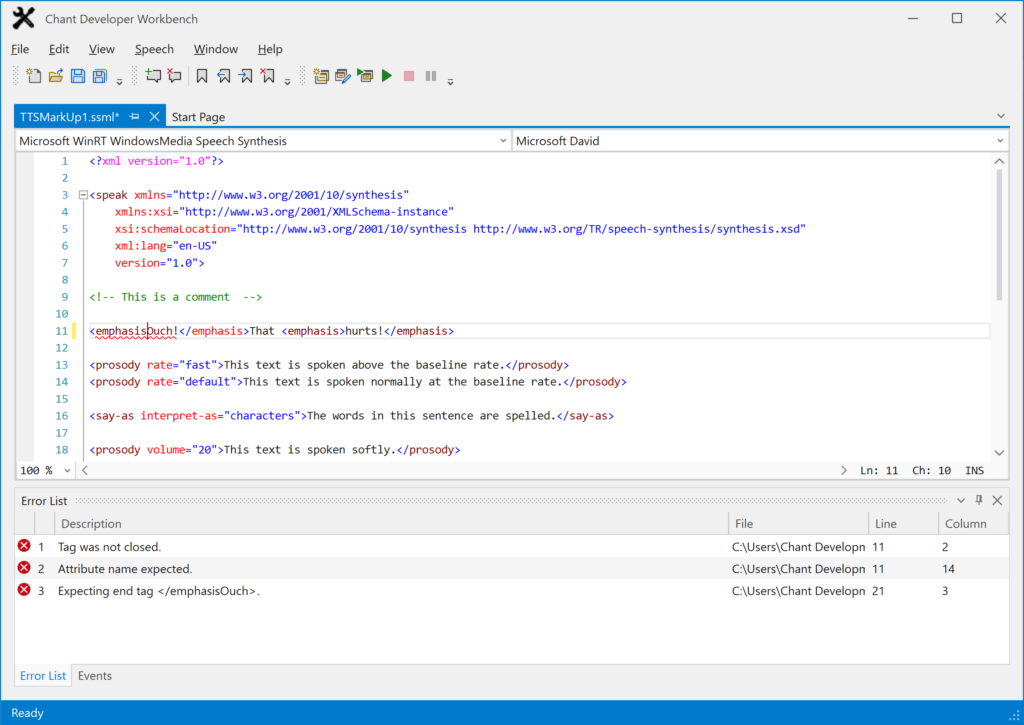
SSML Error Debugging: Automatic syntax checking displays visual cues and syntax error messages in the Error window. Click on the error to take you to the location of it in the document window.
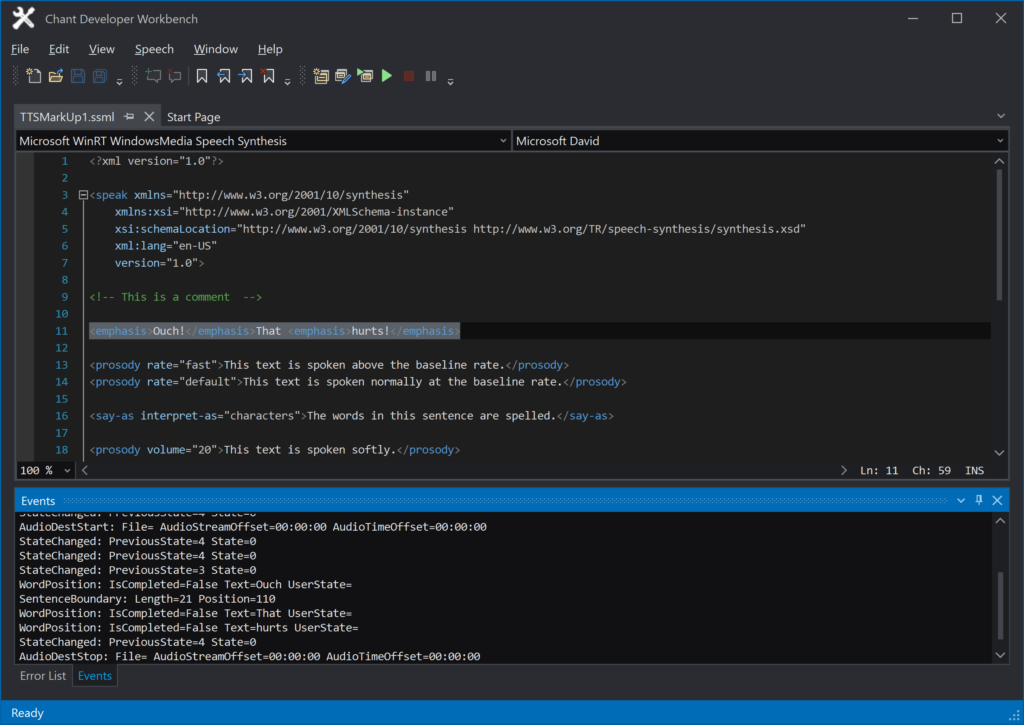
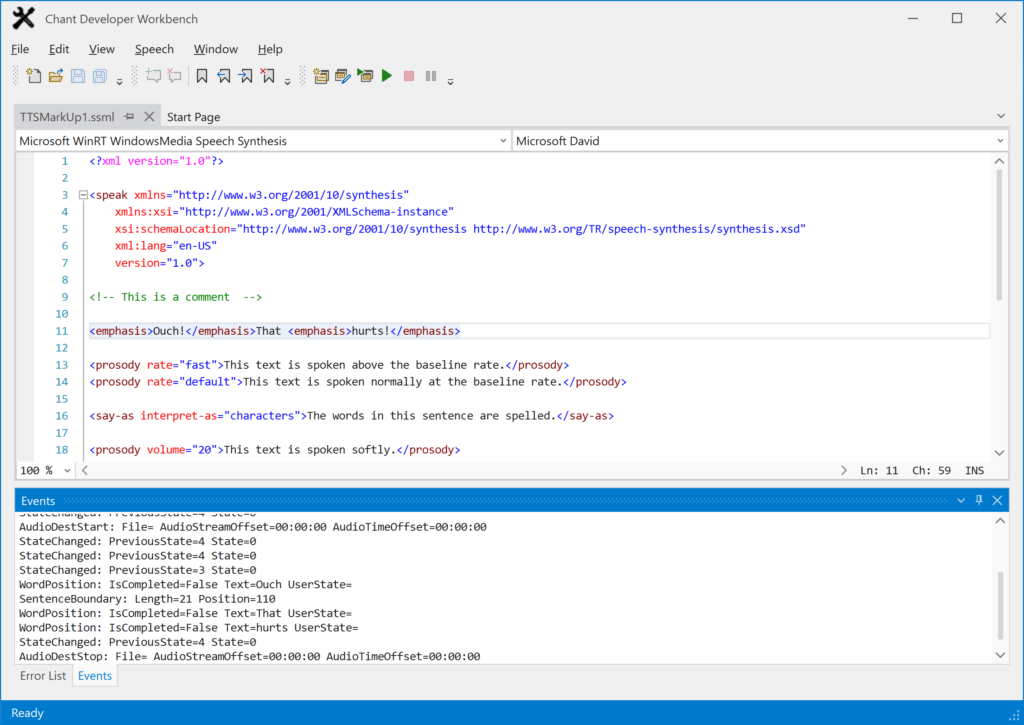
TTS Playback: Playback text-to-speech markup with a click of the button. Highlight specific text or playback the entire document.
VoiceMarkupKit License
You may explore the capabilities of Chant VoiceMarkupKit for 30 days. To continue to use the product after 30 days, you must purchase a license for the software or stop using the software and remove it from your system.
A valid purchased license gives you the right to construct executable applications that use the applicable class library and distribute it with executable applications without royalty obligations to Chant.
The Chant VoiceMarkupKit license is a single end-user license. Each developer who installs and uses VoiceMarkupKit to develop applications must have their own license.
VoiceMarkupKit class library names vary by platform: Windows 32-bit and 64-bit. This helps ensure the correct library is deployed with your application.
Chant VoiceMarkupKit is licensed separately or as part of Chant Developer Workbench. You may purchase a license for Chant VoiceMarkupKit on-line at the Chant store or through your preferred software reseller.
VoiceMarkupKit System Requirements
Development Environment
- Intel processor or equivalent,
- Microsoft Windows 10, 11
- 120 MB of hard drive space,
- CD-ROM drive,
- VGA or higher-resolution monitor,
- Acapela, Cepstral, CereProc, Microsoft SAPI 5, Microsoft Speech Platform, or Microsoft WindowsMedia (UWP), and
- C++, C++Builder, Delphi, Java (JDK 1.8, 11, 13, 14, 15, 16, 17, 18, 19), or .NET Framework (4.5+, 3.1, 5.0, 6.0, 7.0) Windows development environment.
