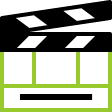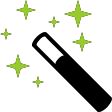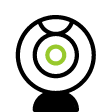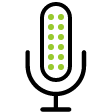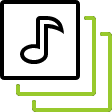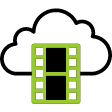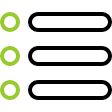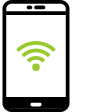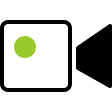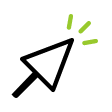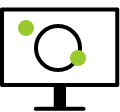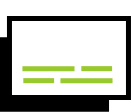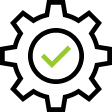TechSmith Camtasia
Camtasia – The Best All-In-One Screen Recorder and Video Editor
Camtasia 2023 makes it simple to record and create professional-looking videos on Windows and Mac.
Tutorials, software demos, training videos, and more. Made by you!
Start fast – Camtasia is quick to learn. You don’t need a big budget or fancy video editing skills. Start with a template, or simply record your screen and add a few effects.
Feel confident – Whether you have video experience or this is your first time making one, we’ll give you everything you need to make a high-quality video.
Engage viewers – Create content your viewers actually watch. A video will give you more interaction and help your audience learn more than with text alone.
People across all departments use Camtasia to create:
- Video tutorials
- How-to videos
- Software demo videos
- Meeting recordings
- YouTube videos
- Training videos
- Video lessons
- Webinar recordings
- Instructional videos
- Explainer videos
- Presentation recordings
- …and more!
Your amazing video starts here
SIMPLE AS 1, 2, 3
1. Record your screen Record anything on your computer screen – websites, software, video calls, or PowerPoint presentations, and more.
2. Add a few effects Drag and drop text, transitions, effects, and more in the built-in video editor.
3. Share your knowledge Instantly upload your video to YouTube, Vimeo, Screencast, or your online video course.
New in Camtasia 2023
The new Camtasia 2023 is the most efficient way to create professional-level video content with no experience needed. Precision and creativity come together with Cursor Path Editing, Camtasia Home, Blend Mode, Simplified Video Export, and more! Every upgrade includes Camtasia Maintenance – which means you’ll also receive the next version free.
- Background Removal – Easily remove a background — even complicated or multicolor backgrounds. No green screen required. Plus, we’ve added a whole new library of dynamic motion background to bring more “wow” to your videos!
- Canvas Rulers – Precisely place and align images, shapes and more on your Camtasia canvas.
- Enhanced Image and Animation Controls – We’ve made it easier than ever to give your video more creative flare. Add color adjustments to certain kinds of image and animation files or create custom motion paths to make them fly across your screen with ease.
- Custom Cursor Replacement – Add even more personality to your screen recordings with custom cursor options. Choose from ours or upload your own! Plus, Camtasia 2023 comes with neon cursor packs that give your recordings a little retro flair.
Compare Camtasia Versions
| 2023 | 2022 | 2021 | |
|---|---|---|---|
| Background Removal | yes | ||
| Canvas Rulers | yes | ||
| Vignette Effect | yes | ||
| Corner Pinning | yes | ||
| Dynamic Backgrounds | yes | ||
| Enhanced Image/Animation Controls | yes | ||
| Camtasia Filters | yes | ||
| Custom Cursor Replacement | yes | ||
| Neon Cursor Pack | yes | ||
| Cursor Path Editing | yes | yes | |
| Create a Cursor Path on Any Media | yes | yes | |
| Camtasia Home | yes | yes | |
| Audiate Integration | yes | yes | |
| Automatic Vector Cursor Replacement | yes | yes | |
| Blend Mode Effect | yes | yes | |
| Output Gain Slider | yes | yes | |
| Adjustable Anchor Points | yes | yes | |
| HEVC (h.265) Decoding | yes | yes | |
| Emphasize Audio Effect | yes | yes | yes |
| Motion Blur Effect | yes | yes | yes |
| Corner Rounding Effect | yes | yes | yes |
| Media Matte Effect | yes | yes | yes |
| Proxy Media Editing | yes | yes | yes |
| Quick Property Editor | yes | yes | yes |
| Standalone Projects | yes | yes | yes |
| Pre-Built Video Templates | yes | yes | yes |
| Create/Share Video Templates | yes | yes | yes |
| Magnetic Tracks | yes | yes | yes |
| Favorites | yes | yes | yes |
| Presets | yes | yes | yes |
| Camtasia Packages | yes | yes | yes |
| Track Mattes | yes | yes | yes |
| Improved Recorder Settings | yes | yes | yes |
| Auto-Normalize Audio Loudness | yes | yes | yes |
| Customisable Keyboard Shortcuts | yes | yes | yes |
| Block Text Style | yes | yes | yes |
| Vertical and Horizontal Text Properties | yes | yes | yes |
| Logos or Images in Themes | yes | yes | yes |
| PDF Import | yes | yes | yes |
| Customisable Themes | yes | yes | yes |
| TechSmith Assets (subscription optional) | yes | yes | yes |
| Import, Edit, and Produce in 60 frames per second (fps) | yes | yes | yes |
| Share Libraries Across Projects | yes | yes | yes |
| Device Framing and Behaviours | yes | yes | yes |
| PowerPoint Import | yes | yes | yes |
| TechSmith Capture Mobile Screen Recording App (iOS) | yes | yes | yes |
| Easily Editable Assets (Intros, Lower Thirds) | yes | yes | yes |
| TechSmith Motion Asset Creation App (iOS) | yes | yes | yes |
| Share Projects Across Platforms | yes | yes | yes |
| Quick Callout Styles | yes | yes | yes |
| Full Canvas Editing | yes | yes | yes |
| 64-Bit Platform | yes | yes | yes |
| Quizzing | yes | yes | yes |
| Fullscreen and Region Recording | yes | yes | yes |
| Webcam, Microphone, and System Audio Recording | yes | yes | yes |
| Multiple Video and Audio Tracks | yes | yes | yes |
| Callouts, Annotations, and Shapes | yes | yes | yes |
| Remove a Color (Chroma Key) | yes | yes | yes |
| Video and Cursor Effects | yes | yes | yes |
| Animations and Transitions | yes | yes | yes |
| Captioning and Voice Narration | yes | yes | yes |
| Hotspots | yes | yes | yes |
| Clip Speed | yes | yes | yes |