MadCap CENTRAL
MadCap Central
The #1 Content Experience Management Platform.
Deliver superior content experiences for your customers and employees with the leading platform to support your entire content development lifecycle.
MadCap Central – What’s New
Where All Your Content Experience Management Comes Together
The Content Experience Management Platform Includes:
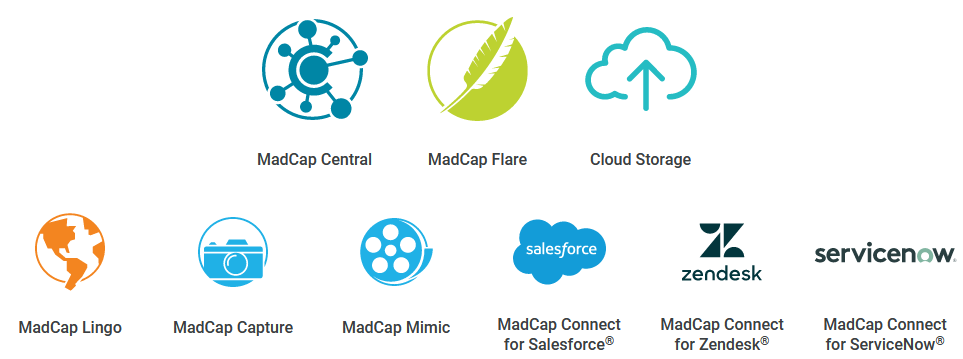
MadCap Central Key Features and Benefits
Built for teams and enterprises, MadCap Central makes managing your content development, publishing, project management, collaboration, translation, hosting, and analytics streamlined and efficient.
Content Development
Take advantage of cutting-edge content development capabilities, with advanced features to maximize authoring efficiency and content reuse. Plus, leverage your existing legacy content with easy content import.
- Streamline Content Delivery
Streamline the process of creating and delivering technical documentation, eLearning, and other types of content through content reuse and single-source using an advanced XML-based content editor. - Reduce Costs
Replace your expensive legacy content management system (CMS) that requires third-party plugins and other non-integrated applications. - Improve UX with Built-in Search
Allow your users to easily find the information they need with powerful built-in search. - Improve Brand Alignment
Improve brand alignment across all content channels with powerful CSS and style controls. - Bring Your Content to Life with Rich Multimedia
Don’t just single-source your content – single-source images and videos to save valuable time and resources. - View Project Analysis and Reports to Improve Content
Scan projects to find and fix critical issues, get suggestions and generate custom reports based on information contained in your projects. - Leverage Your Legacy Content
We make it easy to import a number of popular content types such as Microsoft® Word and legacy content types such as FrameMaker®. - Added Control with Import Wizards
Step-by-step import wizards offer advanced options to customize your import for added control. - Automatically Re-Import Source Files
Maintain a continuous connection to source files and automatically re-import using Easy Sync. - Enhance Search Results with Micro Content Files
Control how content is displayed in search with featured snippets, or add knowledge panels for sales and marketing content, using micro content.
Project Management
Customize your executive dashboard with widgets for quick and easy access to calendars, teams, build history, cloud document storage usage, project properties, and more.
- Manage Projects in the Cloud
Access and share content across projects and users to simplify content management and development. - Eliminate Non-Integrated Project Management Tools
Eliminate spreadsheets and other non-integrated project management applications by tracking and managing your projects with calendar views, checklists, and more. - Manage Teams, Users, and Permissions
Teams can be used to organize users into specific groups. Set permissions, associate users with projects, and keep projects on schedule. - Get Updates with Communication Tools
Receive notifications via email, the Notification Center, or on your Slack channels for projects, users, and team activity. - Track Progress with Milestones
Follow projects and tasks from start to finish with a complete workflow management system. - View Upcoming Tasks at a Glance
Manage the workflow of your entire project with the Calendar view to see when tasks begin and end in relation to one another.
Collaboration
Allow anyone in your organization to review and contribute content with a streamlined cloud-based workflow.
- Streamline Your Content Contribution and Review
Allow anyone in your organization to contribute and review content, using a powerful cloud-based editing (no software installation required) review workflow. - Save Time with Concurrent Multi-user Authoring and Review
Multiple subject matter experts (SMEs), authors and users can contribute, make changes and add comments to the same content (topic or snippet) simultaneously. - Easy-to-Use Interface for Subject Matter Experts
Reviewers only see content relevant to them during the review workflow, making the review process easy and efficient. - Facilitate Collaboration with a Seamless Review Workflow
A seamless workflow makes it easy for SMEs to add and edit content plus, allows any content author to accept, reject, reorganize and reformat content.
Translation
Make translation efficient with advanced tools and workflows to manage large-scale projects.
- Author Content for a Global Audience
Deliver documentation to your global audience with support for multi-language authoring, translation and publishing. - Create and Manage Content for Any Language
Supported languages include Unicode language characters, double-byte Asian languages and Eastern European languages, as well as, bi-directional language authoring and publishing including Hebrew, Arabic and Persian. - Reduce Costs and Speed the Translation of Your Content
Leverage Termbases, Translation Memories, Terminology Management and other advanced features to reduce costs and streamline your translation workflow. - Gain Greater Insight into Translation Project Status and Health
Find errors such as formatting inaccuracies, repeated segments, or termbase errors, with quality assurance reports. - Reduce Errors and Package All Content for Translation
Easily package all of your digital content – topics, snippets, variables, image captions and more – for translation in one easy step. - Get Suggestions with Machine Translation Integration
Generate translation suggestions from web-based translation providers, including Google Translate, Microsoft® Bing Translator and MyMemoryTranslated.net.
Multi-channel Publishing
From a single source, publish custom content to multiple formats including responsive HTML5 for web, mobile device and desktop, as well as high-end print.
- Enhance User Experience
Modern responsive design combined with rich multimedia provides an interactive web and mobile experience with easy-to-navigate digital content. - Publish Fully Responsive Websites and Support Portals
Our technology utilizes responsive web design that automatically adjusts the display of your HTML5 content depending on the device. - Single-source Your Content for Sales, Technical Support and More
Single-source your content and publish directly to Salesforce®, Zendesk® and ServiceNow® using the MadCap Connect plugins. - Site Management
Manage sites hosted on MadCap Central with a single dashboard. You can manage multiple domains, vanity URLs, site status (Public or Private) and more. - Publish Professional Content with Ease
Pre-built project templates make it easy to create professionally designed print brochures, online Help, knowledge bases, support sites, eBooks and more without the need for any additional CSS development or creative resources. - Publish Secure Private Output with Password Protected User Access
Control who has access to your content by easily configuring password protected user access. Without credentials, users cannot access your site(s), making this option ideal for internal employees or customer documentation that should not be accessed by the public. - Publish Content for Learning Management Systems (LMS) and Learning Record Stores (LRS)
Generate SCORM-compliant (SCORM 2004, 1.2) and xAPI-compliant (Tin Can) content to upload to any external LMS or LRS. - Automated Build Scheduling and Publishing
Schedule and automate builds with ease. Use the batch target or command line publishing feature to build and publish any number of targets on a regular schedule.
Hosting and Deployment
Host and deploy content with ease with streamlined document management workflows.
- Simplify Your Hosting and Reduce IT Resource Dependency
Host and publish your content securely online and eliminate the need to involve IT resources. - One Centralized Location to Host and Manage Your Content
Take advantage of project, content, and document management capabilities, including uploading projects, importing projects, managing teams and users, and more. - URL, Website, and QR Code Management
Manage domains, set vanity URLs, and implement large-scale QR code management to reduce printing costs. - Protect Your Content with Secure Hosting
All data is hosted in secure SSAE 16 / SOC 2 certified Microsoft Azure data centers, and data is encrypted both in transfer and at rest, to better protect your information.
Analytics
Gather actionable user analytics on your public, private or in-product content to gain valuable insight into how your users interact with and consume your content for a continuous improvement process.
- Real-Time Usage Analytics
Get valuable usage and data analytics for any content you have created using MadCap Flare. - Analytics and Data on Any Content Regardless of Where it is Located
Content can be hosted anywhere — private on your desktop, private cloud, or even in-product application Help (CSH), not just on MadCap Central. - Easy Setup with No IT Resources Required
Easy set up in just minutes so you can start gathering data analytics immediately. - Data Can Be Gathered from the Web and Local Desktop
Gather usage data on any content – online, hosted or even local desktop. - Provide Valuable Feedback to Development Teams
Get usage analytics on when users invoke in-product application context-sensitive Help and provide valuable usage analytics for development teams.
