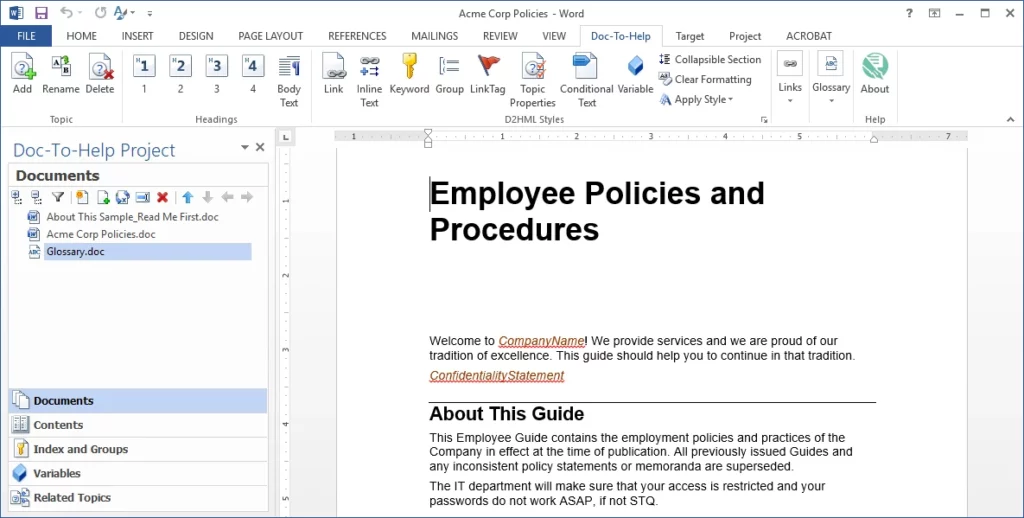MadCap DOC-TO-HELP
MadCap DOC-TO-HELP
Use Doc-To-Help with Microsoft® Word to Produce Searchable Online Help, Policies & Procedures and More
Doc-To-Help makes it easy to create, manage and publish content to any format or device – all without leaving Microsoft® Word.
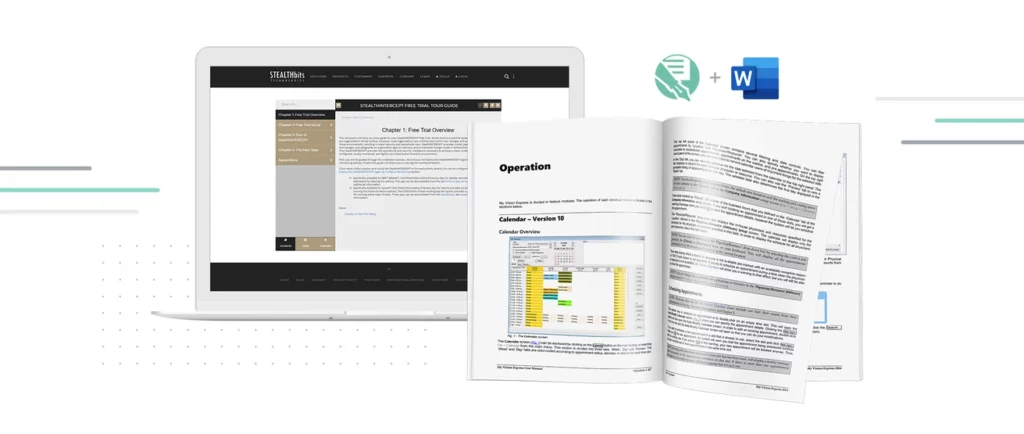
All New Support for Microsoft® Word 2019
Doc-To-Help now supports the latest version – Microsoft® Word 2019.
NetHelp Improvements Including the Ability to Create New Web-based Themes from Custom Themes
You can now create new NetHelp themes based on custom themes that you previously added to Doc-To-Help.
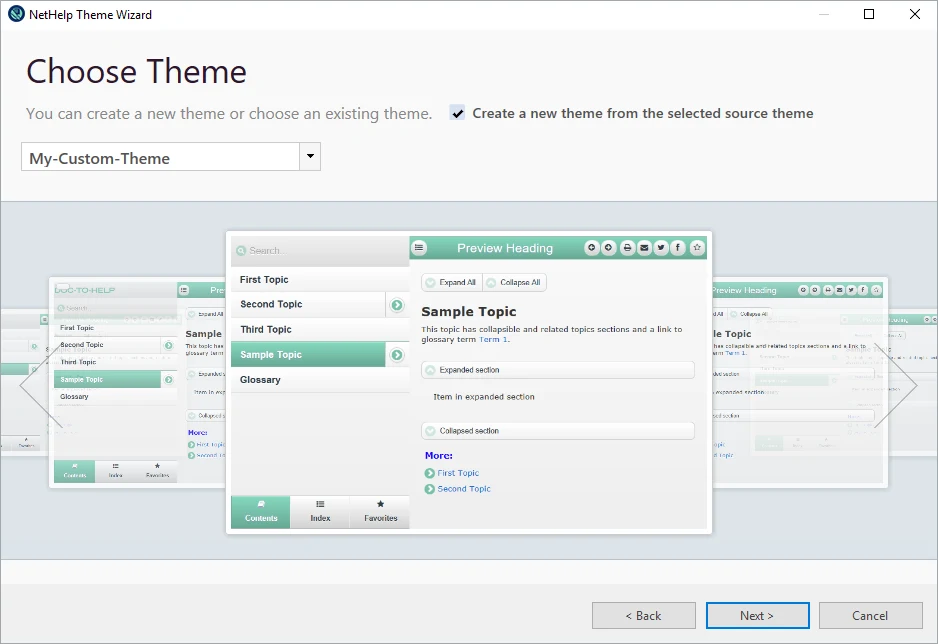
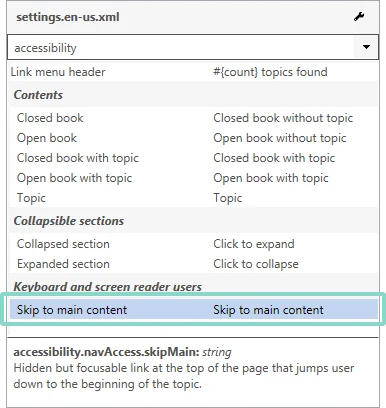
Section 508 Compliance Enhancements
NetHelp outputs with Section 508 accessibility mode enabled now include a “Skip to Main Content” option. The Tab button allows users to bypass the navigation elements on the page to skip to the main topic section.
Easily Manage Your Topic URLs in the Topics Panel
You can now easily manage and change the URL for a particular topic in the Topics Panel.
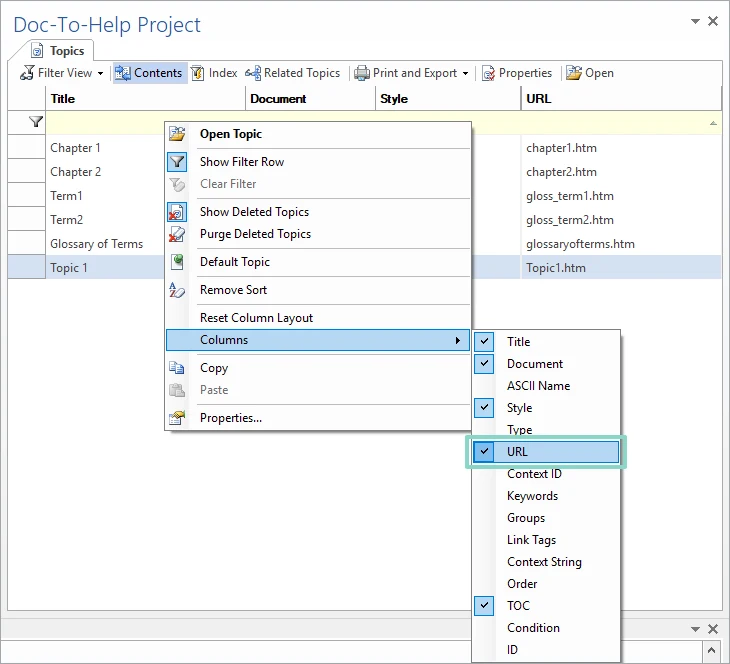
4K, Retina® and High DPI Monitor Support
High DPI enhancements make it easier to view the user interface, such as buttons and icons, on high resolution monitors.
Support for Microsoft® SharePoint 2016
Doc-To-Help now supports Microsoft® SharePoint 2016.
Redesigned Start Page for Easy Access to Recent Projects, Pinned Favorites and More
A redesigned Start Page makes it easy to access your projects, including the ability to pin your favorite or most commonly accessed projects to the top of your list.
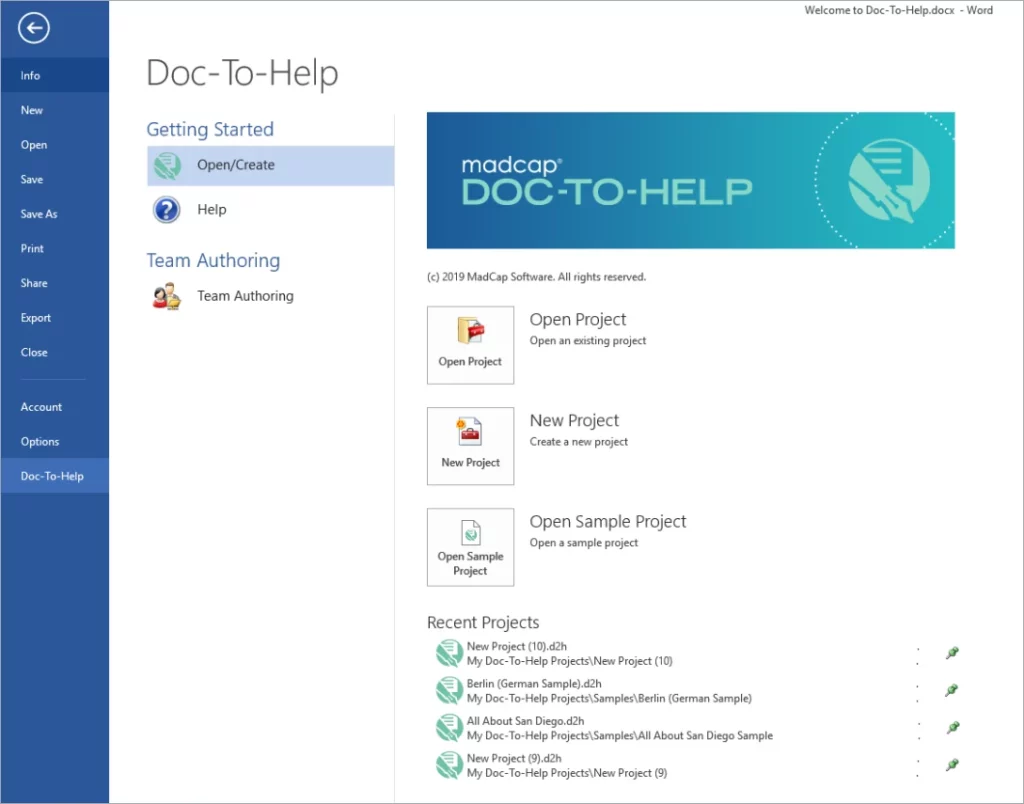
After a week of playing around with Doc-To-Help, I was hooked. I cannot imagine developing Word-centric technical documentation without Doc-To-Help. In my opinion, Doc-To-Help and Word are a match made in heaven.
PEGGY FENTON | Senior Technical Writer
Unlock Content Stuck in Word and Allow Your Users to Find Information Easier
Turn your Microsoft® Word content into more user-friendly documents by automatically generating table of contents, indexes and more for enhanced search.
Publish Your Word Documents to Multiple Outputs Including Responsive Web, PDF and ePub with a Single Click
Take advantage of the “Write Once, Publish Anywhere” paradigm and publish to any number of output types and devices. Doc-to-Help combines the ability to maximize content reuse and document management so you don’t have to maintain multiple variations of documents with shared content.
By using Doc-To-Help, our Help is now integrated into the application. Thanks to Doc-To-Help we have a centralized approach for managing all Data Portal Help Content (manual, user guide, procedures, etc.) generated by document creators/subject matter experts from various departments.
doreen marson | Technical Documentation Specialist
Take Advantage of Professional Pre-Written Manuals for Employee Handbooks and More
The professional pre-written manuals included with MadCap Doc-To-Help are rich with content, and include everything you need to customize important documents to fit your organization.
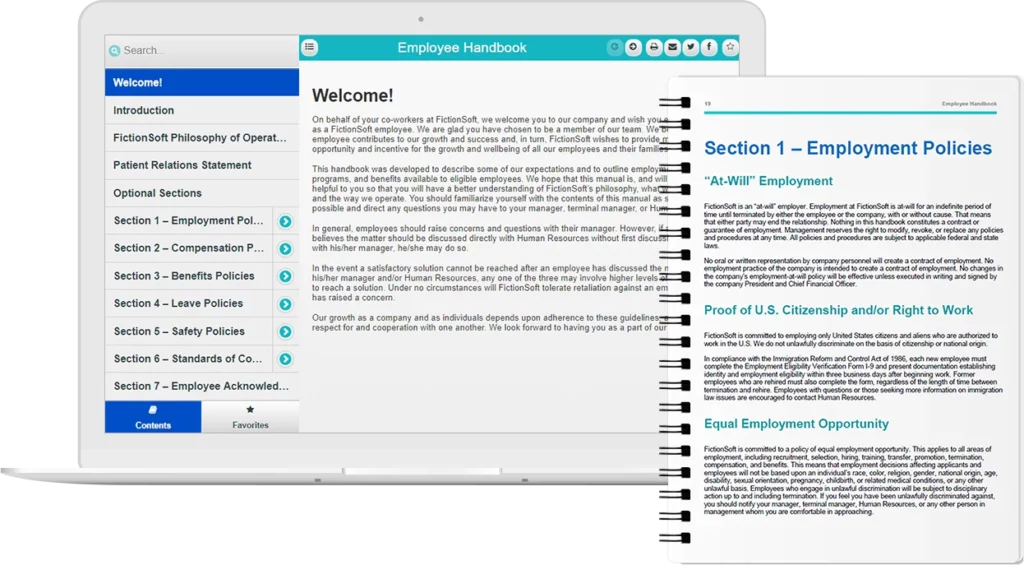
INCLUDED FREE WITH DOC-TO-HELP
Employee Handbook and Medical Office Policy and Procedure Manual
Create, customize and publish web and print-based Employee Handbooks and Medical Policy and Procedure Manuals with our professionally pre-written documents, included free with your Doc-To-Help purchase.
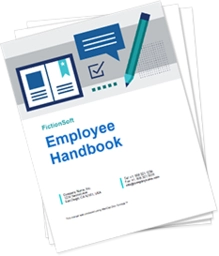
Tight Integration Means No Need to Leave Microsoft® Word
Doc-To-Help adds a special ribbon in Microsoft® Word to bring all of Doc-To-Help’s advanced features in a familiar authoring environment.