Sencha Test
Sencha Test
The most comprehensive unit and functional testing solution for Ext JS apps
The most comprehensive unit and end-to-end testing solution for Ext JS apps. By providing the deepest integration with Ext JS, Sencha Test ensures you get the highest test accuracy, so you can deliver high quality apps and reduce testing time and cost.
With Sencha Test, you can create unit and end-to-end functional tests quickly, and execute them on multiple browsers simultaneously. Sencha Test is the only dedicated testing solution for Ext JS applications.
- Sencha Test Studio
- Test Runner
- Sencha Test Command Line Interface (CLI)
- Test Archiver
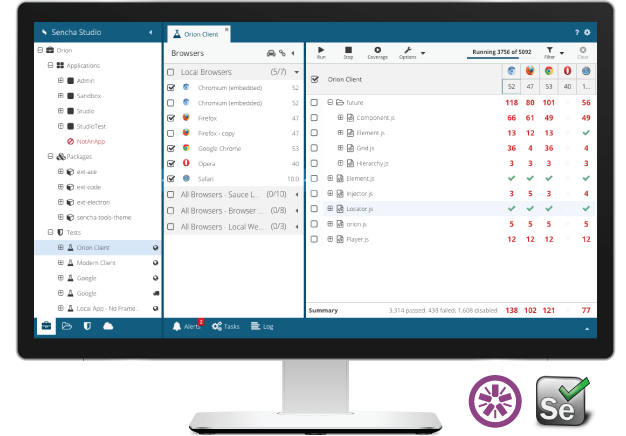
Create robust unit and end-to-end tests that help you deliver quality apps
Sencha Test is the most comprehensive unit and end-to-end testing solution for Ext JS apps. Based on years of testing Ext JS applications and the deepest integration with the framework, Sencha Test helps you improve application quality, accelerate time to market, and reduce testing time and costs. With Sencha Test, you can create unit and end-to-end tests quickly, and execute them on multiple browsers simultaneously. Cross-browser testing is critical to ensuring quality for organisations, and test automation is a requirement to meet delivery timelines. Sencha Test is the only dedicated testing solution for Ext JS applications. It helps you build an end-to-end testing plan without having to cobble together testing tools.
Sencha Test leverages the powerful Jasmine framework, so you can write tests in JavaScript. Integration with WebDriver allows you to create end-to-end tests that mimic actual user behaviour and execute them on remote browser farms. The many assertions and matchers along with spies, stubs, and mocks can be used to create robust tests that help you deliver quality apps.
Sencha Test enables developers and test automation engineers to:
- Improve the quality of Ext JS apps through end-to-end testing.
- Leverage unit and functional testing to increase team productivity and accelerate release cycles.
- Create robust tests by leveraging the deep integration between Sencha Test and Ext JS.
All of the Sencha Test components work together seamlessly to provide a comprehensive and integrated test environment designed specifically to test Ext JS applications.
Sencha Test Studio
Sencha Test Studio is the graphical user interface that allows you to write Jasmine tests in a built-in Sencha Test editor. You can write tests using JavaScript and store them in your team’s preferred source control system. Test Studio allows you to create tests directly in Sencha Test, or code in a separate IDE, and execute the test immediately. The iterative unit testing process helps you create more robust code by constantly testing it along the way.
Test Runner
Using Test Runner, you can run selected unit and functional tests on any or all of the browsers on a local machine, a connected mobile device, or on a browser farm. The local Test Runner can be used for test creation and debugging. An external browser farm or a Selenium grid is used by the Sencha Test Command Line Interface (CLI) to run the same tests on a Continuous Integration (CI) system – allowing you to schedule automated test runs nightly or at a convenient time, with minimal configuration.
Sencha Test Command Line Interface (CLI)
Sencha Test CLI helps you achieve the full power of automated test runs. Once tests are authored and checked into the source control repository, you can launch them from your Continuous Integration (CI) system. The CI system can invoke the CLI automatically, once it senses a change to the application code or the test files in the source control repository.
Test Archiver
The Test Archiver enables you to track historical testing trends in your projects as well as compare results between runs. Automated visual analysis allows you to identify runs where screens do not render correctly or visual glitches are present. The archiver leverages the full power of Sencha Test Studio to make it easy to understand test results and quickly identify failures.
For more information call MicroWay on 1300 553 313 or email
