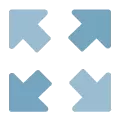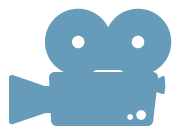TechSmith Snagit
TechSmith Snagit 2024 – Screen Capture
Simple, Powerful Screen Capture Software and Screen Recorder
Create images and videos to clearly get your point across. Spend less time trying to explain things and more time on the work that matters.
When you order from MicroWay you always get the very latest version available.
The Ultimate Screen Capture Tool
New to screen capture? No worries…Snagit helps you create great-looking graphics while keeping things simple.
Capture anything you see on the screen. Edit and combine those captures. Share them via your favourite applications. Organise and find them again later. The more you use SnagIt, the more ways you’ll find to use it!
Use Snagit to…
- Take a photo of your computer screen, including long webpages.
- Create quick demo videos to share with anyone.
- Enhance images with stamps, text, and effects.
- Organise your screen captures with easy auto-storing and tagging features.
- Share your images and videos to presentations, social media sites, and more.
Advice from MicroWay
- License keys will work on both the Windows PC and macOS platform.
- You can purchase one license of Snagit, and use either the Mac or PC version. Plus you can install on a second computer (and operating system) as long as both licenses are not used at the same time.
- License keys are major version specific, but will also activate 2 previous major versions – so you can use a slightly older version if you need to work with others with an older version.
The best screen capture and recording software on Windows and Mac
Snagit’s image and video capture is powerful, but not complex. All-in-One Capture grabs your entire desktop, a region, a window, or a scrolling screen. Grab any webpage or application—all with a single hotkey or click.
Turn plain screenshots into clear, concise communication
Comment over your screen capture using text boxes. Point out your ideas with arrows and shapes. Or simply highlight key areas. Snagit’s toolbar is completely customisable, so all your favorite tools stay front and center.
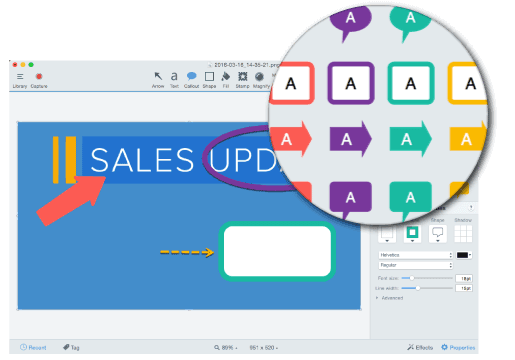
- Background Auto-Fill and Magic Wand Tool. Move objects or remove the image background without affecting the original image quality. Perfect for fast image edits in documentation, website mock-ups, and more.
- Annotate screen grabs. Add personality and professionalism to your screenshots with a variety of pre-made styles. Or you can create your own.
- Resize images. Get your images to the correct size, right down to the pixel. Use the Resize option to enter new dimensions to scale the size of the image.
New features in Snagit 2024
Snagit 2024 makes it easier than ever to express yourself and communicate clearly with clients, customers, and your team.
- Highlight your cursor – Highlight your cursor to emphasize important content. Customize your highlight with colours.
- Animate each click – Save time by showing exactly where you clicked using click animations.
- Stitch multiple videos together – Quickly select what videos you want from a filtered view of your library and merge them into one.
- Export to Microsoft Teams – Accelerate decision-making and collaboration with new Microsoft Teams integration.
- New Stamps – Refreshed default emojis and stamps to give you more ways to express yourself.
Compare Snagit Versions
| 2024 | 2023 | 2022 | |
|---|---|---|---|
| Highlight your cursor | yes | ||
| Animate each click | yes | ||
| Stitch multiple videos together | yes | ||
| Export to Microsoft Teams | yes | ||
| Screen Draw | yes | yes | |
| Share Link | yes | yes | |
| Picture-in-Picture Video | yes | yes | |
| Enhanced, Cloud Enabled Library | yes | yes | yes |
| Unified Project File Format for Windows and Mac | yes | yes | yes |
| Adjustable Template Layouts | yes | yes | yes |
| Font and Shadow Adjustment in Themes | yes | yes | yes |
| Move Mode for Simplify Tool | yes | yes | yes |
| Custom Color Palettes for Simplify Tool | yes | yes | yes |
| Offset Magnify Tool | yes | yes | yes |
| Create Image from Template | yes | yes | yes |
| Create Video from Images | yes | yes | yes |
| Slack Sharing Output | yes | yes | yes |
| Box Sharing Output | yes | yes | yes |
| Arrow Tail Callouts | yes | yes | yes |
| Combine Images | yes | yes | yes |
| Favorites | yes | yes | yes |
| Stamp Search | yes | yes | yes |
| Simplify Tool | yes | yes | yes |
| Grab Text (OCR) | yes | yes | yes |
| Text Replace (OCR) | yes | yes | yes |
| Customisable Keyboard Shortcuts | yes | yes | yes |
| Block Text Style | yes | yes | yes |
| Background Auto-Fill | yes | yes | yes |
| Magic Wand | yes | yes | yes |
| Webcam Recording | yes | yes | yes |
| Animated GIF Creation | yes | yes | yes |
| Customizable Toolbar | yes | yes | yes |
| Panoramic Capture | yes | yes | yes |
| Magnify Tool | yes | yes | yes |
| Exact Capture Dimensions | yes | yes | yes |
| Video Trimming | yes | yes | yes |
| Direct Tagging of Captures | yes | yes | yes |
| Step, Blur, Smooth, & Pixelate Tools | yes | yes | yes |
| Text Padding, Tail Locking, & Spell-Checking in Callouts | yes | yes | yes |
| Page Curl Effect | yes | yes | yes |
| Rotating Text Boxes | yes | yes | yes |
| Scrolling Capture | yes | yes | yes |